Log
- Introduction given off-camera to reduce file size
- 0:10 – Usability Tester is given a contextual statement about the state of the application (On the “Register” screen as a first time user, who has already completed the Email Address and Password fields)
- 0:35 – Usability Tester given instruction to proceed to starting their first test
- 0:46 – “Submit” button pressed
- 0:50 – Loading icon presented while screens are changed
- 1:05 – Usability Tester is shown the amended onboarding screens. Text has been amended since previous usability Test (see below section)
- 1:30 – Usability Tester confirms that the text is clear and they understand that they need to “scroll through” the onboarding process
- 2:25 – Usability Tester confirms that they understand the need to ’swipe’ due to the Page Controls or “dots”
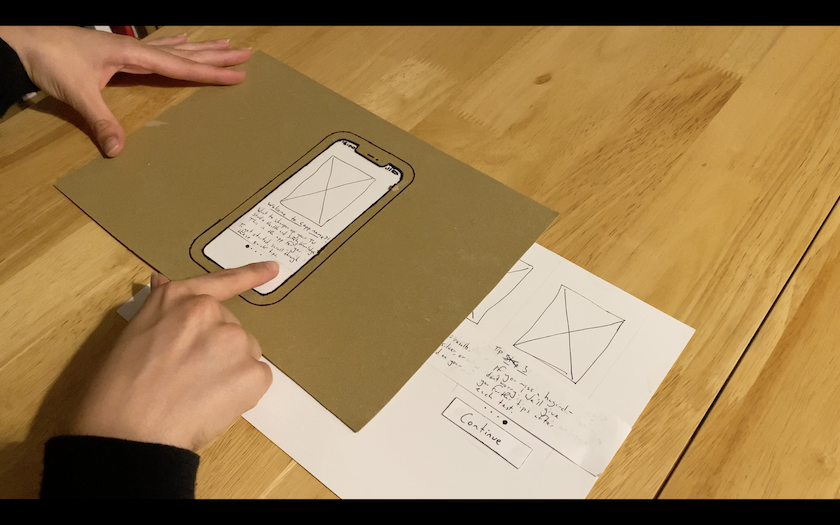
Updated Test for Onboarding:
I have re-written the text on the onboarding screens to offer tips, rather than direct instruction. I am hoping that this will remove any confusion for the user on when to execute those instructions.
Onboarding text for iteration 3:
- Tip 1:
Welcome to <app name>.
Want to sharpen up your TV Studio Health and Safety knowledge? Then this is the app for you.
To get started, scroll through these quick tips. - Tip 2:
Complete video tests by tapping anywhere on screen when you see a hazard.
Thought: Can I make an assumption that smart phone users will know they need to tap on a test thumbnail to start a test? They’re used to tapping on things, right? – 3rd Usability Test indicates that I can rely on this knowledge, yes. - Tip 3:
Then check out your results. You’ll earn a gold, silver, or bronze medal based on your reaction time. - Tip 4:
Did you miss a hazard? We’ll give you further tips after each test.
Thought: I’ll use the “Results” screen to point users to the “TV Studio Rules” section… In fact, could this be renamed as the “Revision” section? This name would explain the purpose of the page. – A point for the next Usability Test
Summary
- I successfully managed to reduce the lengths of this test by giving the Usability Tester one instruction / and endpoint to reach. The Usability Tester had to then find their way to that endpoint. I crafted this session to that she would be forced to navigate through the onboarding process, which was the subject of the session
- I’m pleased that the Page Controls were understood correctly and that the Usability Tester did not try to execute the onboarding tips on the pages, which is an improvement upon the previous two tests
Actions
- I am now able to proceed to create an medium-fidelity prototype, which will allow me to include colour, typeface and other UI elements, which may affect the functionality and usability of the app
- I must craft a plan for the next Usability Test that allows the tester to use the app more naturally, rather than me telling them which page to go to.
- I must also consider how I could test the current page names. “TV Studio Rules” may not directly explain the use of the page, whereby “Revision” might…