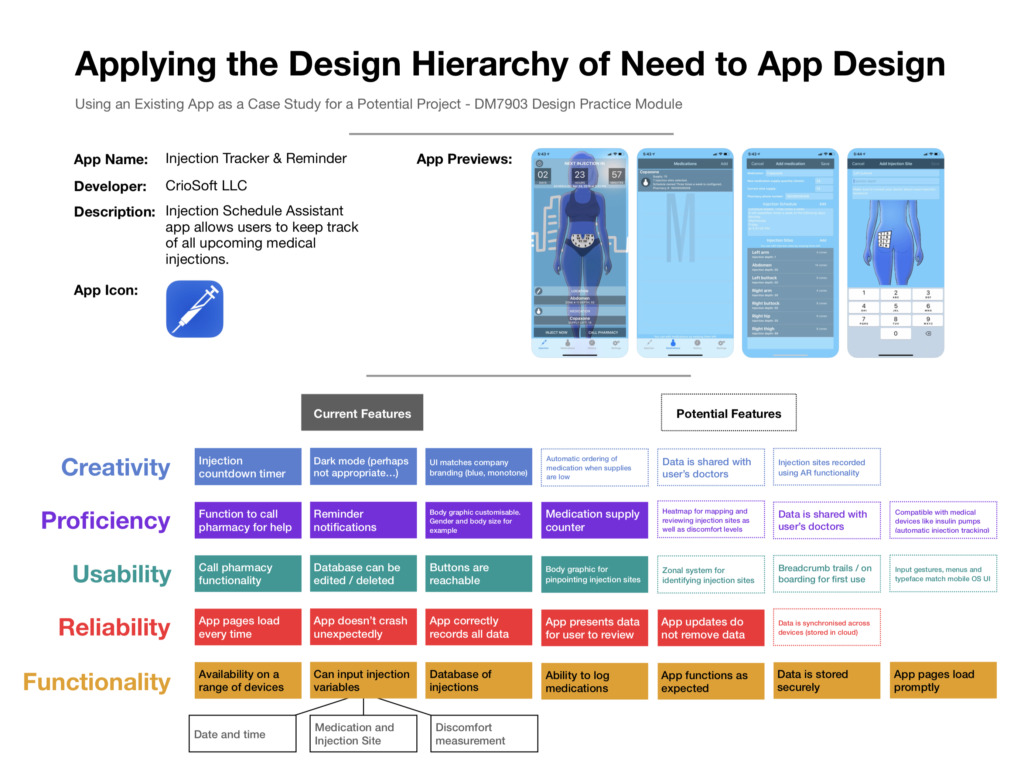As a formative piece of assessment, this week I gave a presentation about my plans for the DM7900 module and the rest of the MA programme.
I began by listing my learning goals:
- Research UCD (User Centred Design) theory in relation to accessibility and education
- Practise iterative design processes as well as prototyping and working with personas
- Develop proficiency in specialist software packages such as Adobe XD, Figma
- Practise research, analysis and project management skills required for PhD study
I felt well prepared for the presentation as I could include my study plans, which I’d been working on for quite some time. I explained the modules I intend to study, my motivations for studying them, and presented a Gantt chart to explain how I’d tackle these in the following two years.
A considerable amount of my presentation explained how I plan to learn a variety of software packages as well as some key concepts within UX design, which I currently understand very little about. I drew upon David Kolb’s Experiential Learning Cycle as well as Jean Lave and Etienne Wenger’s Community of Practice model to address two strategies that I’ll use to pick up these skills; this was well received. My lecturer felt that I’d evidenced enough material to create a written proposal for submission.
As part of the feedback I gained from this, my lecturer let the group know that we have an educational licence for Invision Studio, a software package for prototyping mobile applications.
My lecturer also mentioned that we could work together as I work on my PhD application. She’s currently studying her own PhD, so it’d be really useful for me to work alongside someone who has experienced the processes before me, so I’m looking forward to that!